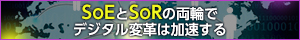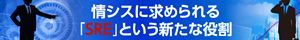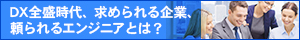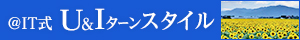| Linux Tips |
 |
最新版のFedora 7インストールDVDをダウンロードするには
北浦訓行
2007/10/11 |
Fedora Unity Projectでは、最新のインストールディスクのイメージファイルを配布しているが、配布方法がBitTorrentからjigdo(jigsaw download)に変更された。ここでは、最新版のFedora 7インストールDVDをダウンロードする方法を説明する(「「最新版Fedora Core 5」のインストールDVDを作成するには」参照)。
最初に、以下のコマンドでダウンロードに使用するツール(jigdo)をインストールする。
jigdoのパッケージをダウンロードすると、デスクトップの[アプリケーション]メニューの[インターネット]−[jigsaw Download Manager]という項目が追加される。これを実行すると、[jigsaw Download]ウィンドウが表示される。
これは、jigdoのGUIなのだが、残念ながら原稿執筆時点では.jigdoファイルによるダウンロード機能は使用することができない。そこで、ここではjigdo-liteコマンドでダウンロードを行う。
次に、.jigdoファイルをダウンロードする。このファイルには、ダウンロードするファイルに関する情報が保存されている。Webブラウザでhttp://spins.fedoraunity.org/spinsにアクセスすると、原稿執筆時点では[Fedora Unity Re-Spin F7 20070912]というリンクが表示される。
 |
| Fedora Unity ProjectのRe-Spinページ |
このリンクをクリックすると、[fedora-unity-7-20070912.jigdo]というリンクが表示されるのでfedora-unity-7-20070912.jigdoをダウンロードする。
ダウンロードには、jigdo-liteコマンドを使用する。使用法は以下のとおりだ。
$ jigdo-lite fedora-unity-7-20070912.jigdo
Jigsaw Download "lite"
Copyright (C) 2001-2005 | jigdo@
Richard Atterer | atterer.net
----------------------------------------------------------------
Images offered by `fedora-unity-7-20070912.jigdo':
1: Fedora-Unity-20070912-7-i386-CD1.iso
2: Fedora-Unity-20070912-7-i386-CD2.iso
3: Fedora-Unity-20070912-7-i386-CD3.iso
4: Fedora-Unity-20070912-7-i386-CD4.iso
5: Fedora-Unity-20070912-7-i386-CD5.iso
6: Fedora-Unity-20070912-7-i386-DVD.iso
7: Fedora-Unity-20070912-7-x86_64-CD1.iso
8: Fedora-Unity-20070912-7-x86_64-CD2.iso
9: Fedora-Unity-20070912-7-x86_64-CD3.iso
10: Fedora-Unity-20070912-7-x86_64-CD4.iso
11: Fedora-Unity-20070912-7-x86_64-CD5.iso
12: Fedora-Unity-20070912-7-x86_64-DVD.iso
13: Fedora-Unity-20070912-7-SRPMS-DVD.iso
Number of image to download: 12 ←ダウンロードする.isoの番号を入力して[Enter]キーを押す
-----------------------------------------------------------------
If you already have a previous version of the CD you are
downloading, jigdo can re-use files on the old CD that are also
present in the new image, and you do not need to download them
again. Mount the old CD ROM and enter the path it is mounted under
(e.g. `/mnt/cdrom').
Alternatively, just press enter if you want to start downloading
the remaining files.
Files to scan: ←[Enter]キーを押す
(省略)
-----------------------------------------------------------------
Finished!
The fact that you got this far is a strong indication that `Fedora-Unity-20070912-7-x86_64-DVD.iso'
was generated correctly. I will perform an additional, final check,
which you can interrupt safely with Ctrl-C if you do not want to wait.
OK: Checksums match, image is good!
-----------------------------------------------------------------
Images offered by `':
1: Fedora-Unity-20070912-7-i386-CD1.iso
2: Fedora-Unity-20070912-7-i386-CD2.iso
3: Fedora-Unity-20070912-7-i386-CD3.iso
4: Fedora-Unity-20070912-7-i386-CD4.iso
5: Fedora-Unity-20070912-7-i386-CD5.iso
6: Fedora-Unity-20070912-7-i386-DVD.iso
7: Fedora-Unity-20070912-7-x86_64-CD1.iso
8: Fedora-Unity-20070912-7-x86_64-CD2.iso
9: Fedora-Unity-20070912-7-x86_64-CD3.iso
10: Fedora-Unity-20070912-7-x86_64-CD4.iso
11: Fedora-Unity-20070912-7-x86_64-CD5.iso
12: Fedora-Unity-20070912-7-x86_64-DVD.iso
13: Fedora-Unity-20070912-7-SRPMS-DVD.iso
Number of image to download: ←[Ctrl]+[C]で終了 |
また、以下のように.jigdoファイルのURLを指定してダウンロードすることも可能だ。
$ jigdo-lite http://spins.fedoraunity.org/unity/fedora-unity-7-20070912.jigdo |
| Linux Squareフォーラム Linux Tipsカテゴリ別インデックス |
Linux & OSS 記事ランキング
本日
月間