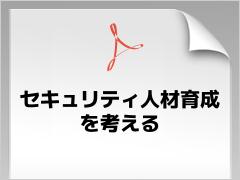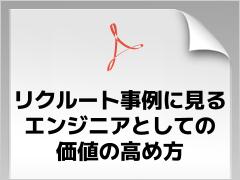Android 2.1の新機能「Live Wallpaper」で作る、美しく燃える“待ち受け”:Androidで動く携帯Javaアプリ作成入門(14)(2/3 ページ)
» 2010年02月24日 00時00分 公開
[緒方聡,株式会社イーフロー]
ちょっと、てこずる? Live Wallpaperの設定
それでは、必要な設定ファイル(XML)を1つずつ説明していきます。
<?xml version="1.0" encoding="utf-8"?>
<manifest
xmlns:android="http://schemas.android.com/apk/res/android"
package="com.example.android.livewallpaper">
<application
android:label="@string/wallpaper_name"
android:icon="@drawable/thumbnail">
<service
android:name=".FireWallpaperService"
android:label="@string/wallpaper_name"
android:permission="android.permission.BIND_WALLPAPER"> <!--【1】-->
<intent-filter>
<action
android:name="android.service.wallpaper.WallpaperService" /> <!--【2】-->
</intent-filter>
<meta-data <!--【3】-->
android:name="android.service.wallpaper"
android:resource="@xml/wallpaper" />
</service>
<activity <!--【4】-->
android:label="@string/wallpaper_settings"
android:name=".FireWallpaperSettings"
android:theme="@android:style/Theme.Light.WallpaperSettings"
android:exported="true">
</activity>
</application>
</manifest>
AndroidManifest.xml
- 【1】WallpaperServiceはサービスとして登録し、その際、パーミッションに「android:permission="android.permission.BIND_WALLPAPER"」が必要
- 【2】登録したServiceのintent-filterには、「<action android:name="android.service.wallpaper.WallpaperService" />」を設定する必要がある
- 【3】meta-dataでLive Wallpaperのリソースを定義。これはres/xml/に作成
- 【4】もし、Live Wallpaperに設定項目が必要なら、activityを登録。activityを登録すると、以下のようにサンプル画面で設定ボタンが表示される
<?xml version="1.0" encoding="utf-8"?> <wallpaper <!--【5】--> xmlns:android="http://schemas.android.com/apk/res/android" android:thumbnail="@drawable/thumbnail" <!--【6】--> android:description="@string/description" <!--【7】--> android:settingsActivity="com.example.android.livewallpaper.FireWallpaperSettings" /> <!--【8】-->
res/xml/<任意>.xml
- 【5】Live WallpaperのXMLリソースを定義。このリソース定義で【6】サムネイル、【7】説明を定義すると、以下のようにLive Wallpaper起動画面に反映される
- 【8】設定画面はここで、FQCNで指定する必要がある
<?xml version="1.0" encoding="utf-8"?>
<PreferenceScreen <!--【9】-->
xmlns:android="http://schemas.android.com/apk/res/android"
android:title="@string/settings">
<ListPreference
android:key="@string/preference_key" <!--【10】-->
android:title="@string/settings_title" <!--【11】-->
android:summary="@string/settings_summary" <!--【12】-->
android:entries="@array/entries" <!--【13】-->
android:entryValues="@array/values" /> <!--【14】-->
</PreferenceScreen>
res/xml/<任意>.xml
- 【9】PreferenceActivityのリソース定義ファイルもXMLで定義
- 【10】設定項目のキー、【11】タイトル、【12】説明、【13】項目、【14】項目に対する値を設定。今回は複数の候補から1つを選択させたいので、ListPreferenceを使用したが、目的に応じて設定を変更してほしい
<?xml version="1.0" encoding="utf-8"?>
<resources xmlns:android="http://schemas.android.com/apk/res/android"> <!--【15】-->
<string-array name="entries"> <!--【16】-->
<item>Strong</item>
<item>Middle</item>
<item>Low</item>
</string-array>
<string-array name="values"> <!--【17】-->
<item>60</item>
<item>120</item>
<item>150</item>
</string-array>
</resources>
res/values/<任意>.xml
- 【15】ListPreferenceのリスト内容をXML定義ファイルとして切り離している
- 【16】string-arrayでリスト項目を定義し、【17】同じくstring-arrayで項目に対する値を定義。項目の値は数値だが、integer-arrayは使用できない。プログラム側で文字列として取得し、Integer.parseInt(String)で数値に変換する必要がある
設定画面は下記のようなイメージです。
また、設定項目は、壁紙選択のトップ画面からも呼び出しできるようになります。
次ページでは、Live Wallpaperの実装を見てみましょう。
Copyright © ITmedia, Inc. All Rights Reserved.
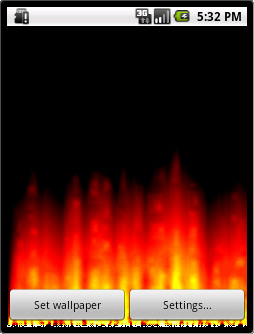 図1 Live Wallpaperの設定ボタン
図1 Live Wallpaperの設定ボタン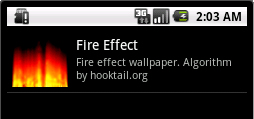 図2 Live Wallpaper起動画面
図2 Live Wallpaper起動画面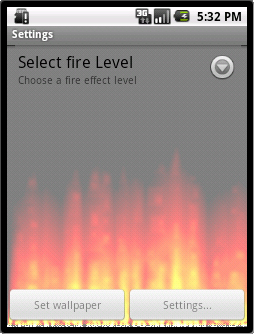 図3 Live Wallpaper設定画面1
図3 Live Wallpaper設定画面1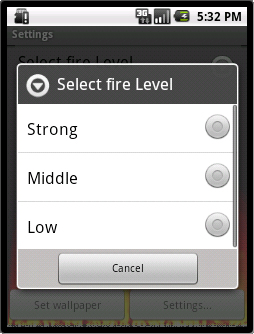 図4 Live Wallpaper設定画面2
図4 Live Wallpaper設定画面2 図5 壁紙選択のトップ画面からも呼び出し
図5 壁紙選択のトップ画面からも呼び出し