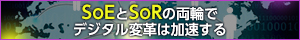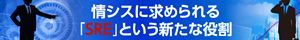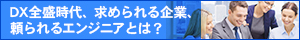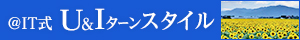| |
|
.NET TIPS
HTTPステータス・コードを取得しWebページの存在を確認するには?[C#、VB]
デジタルアドバンテージ 遠藤 孝信
2008/12/11 |
 |
|
任意のURLにより指定されたWebページが存在するかどうか(実際にアクセスできるかどうか)は、Webサーバにアクセスし、その応答時に返されるHTTPステータス・コードを調べることによりチェック可能だ。
HTTPステータス・コードとは、HTTP通信時におけるWebサーバからの応答の状態を表すためのもので、RFC 2616(Hypertext Transfer Protocol -- HTTP/1.1)で定義されており、.NETのクラス・ライブラリではコードの一覧がSystem.Net名前空間のHttpStatusCode列挙体で定義されている。
RFC 2616に掲載されているHTTPステータス・コードと、HttpStatusCode列挙体の値の一覧を次の表に示す。
| コード値 |
RFC 2616で定義された意味 |
HttpStatuCode列挙体の値 |
| 100 |
Continue |
Continue |
| 101 |
Switching Protocols |
SwitchingProtocols |
| 200 |
OK |
OK |
| 201 |
Created |
Created |
| 202 |
Accepted |
Accepted |
| 203 |
Non-Authoritative Information |
NonAuthoritativeInformation |
| 204 |
No Content |
NoContent |
| 205 |
Reset Content |
ResetContent |
| 206 |
Partial Content |
PartialContent |
| 300 |
Multiple Choices |
MultipleChoices |
| 300 |
Ambiguous |
| 301 |
Moved Permanently |
Moved |
| 301 |
MovedPermanently |
| 302 |
Found |
Found |
| 302 |
Found |
Redirect |
| 303 |
See Other |
RedirectMethod |
| 303 |
SeeOther |
| 304 |
Not Modified |
NotModified |
| 305 |
Use Proxy |
UseProxy |
| 306 |
− |
Unused |
| 307 |
Temporary Redirect |
RedirectKeepVerb |
| 307 |
TemporaryRedirect |
| 400 |
Bad Request |
BadRequest |
| 401 |
Unauthorized |
Unauthorized |
| 402 |
Payment Required |
PaymentRequired |
| 403 |
Forbidden |
Forbidden |
| 404 |
Not Found |
NotFound |
| 405 |
Method Not Allowed |
MethodNotAllowed |
| 406 |
Not Acceptable |
NotAcceptable |
| 407 |
Proxy Authentication Required |
ProxyAuthenticationRequired |
| 408 |
Request Time-out |
RequestTimeout |
| 409 |
Conflict |
Conflict |
| 410 |
Gone |
Gone |
| 411 |
Length Required |
LengthRequired |
| 412 |
Precondition Failed |
PreconditionFailed |
| 413 |
Request Entity Too Large |
RequestEntityTooLarge |
| 414 |
Request-URI Too Large |
RequestUriTooLong |
| 415 |
Unsupported Media Type |
UnsupportedMediaType |
| 416 |
Requested range not satisfiable |
RequestedRangeNotSatisfiable |
| 417 |
Expectation Failed |
ExpectationFailed |
| 500 |
Internal Server Error |
InternalServerError |
| 501 |
Not Implemented |
NotImplemented |
| 502 |
Bad Gateway |
BadGateway |
| 503 |
Service Unavailable |
ServiceUnavailable |
| 504 |
Gateway Time-out |
GatewayTimeout |
| 505 |
HTTP Version not supported |
HttpVersionNotSupported |
|
| HTTPステータス・コードとHttpStatusCode列挙体の値の一覧 |
| HttpStatusCode列挙体では、1つのHTTPステータス・コードに対して複数の値が割り当てられている場合がある。 |
HTTPステータス・コードを取得するには、まずWebページにアクセスする。これに関しては、リクエストを示すHttpWebRequestクラスと、レスポンス(応答)を示すHttpWebResponseクラス(ともにSystem.Net名前空間)を使用する。これらのクラスの利用方法については「TIPS:WebRequest/WebResponseクラスでWebページを取得するには?」を参照してほしい。
Webサーバから応答があった場合には、WebサーバからのレスポンスであるHttpWebResponseオブジェクトのStatusCodeプロパティにHttpStatusCode列挙体の値がセットされる。
ただし、例えばページが存在しない場合には、HttpWebResponseオブジェクトの取得時に例外が発生する。それでもWebサーバが応答している場合には、例外オブジェクトであるWebExceptionオブジェクト(System.Net名前空間)のResponseプロパティからHttpWebResponseオブジェクトが取得できるため、この場合にもHTTPステータス・コードを得ることができる。
ここで注意しなければならないのは、Webサーバが応答しない場合(例えばサーバのアドレスが間違っている、ネットワークが利用できない、などの場合)にも同様に例外が発生するという点だ。この場合にはレスポンスを得られないため、HTTPステータス・コードも取得不可能だ。
以上の手順を実装すると、次のリストのGetStatusCodeメソッドのようになる。なお、このメソッドでは、レスポンスを得られない場合は例外をそのまま再スローしている。
// pagecheck.cs
using System;
using System.Net;
class PageCheck {
// urlにアクセスしてステータス・コードを返す
static public HttpStatusCode GetStatusCode(string url) {
HttpWebRequest req = (HttpWebRequest)WebRequest.Create(url);
HttpWebResponse res = null;
HttpStatusCode statusCode;
try {
res = (HttpWebResponse)req.GetResponse();
statusCode = res.StatusCode;
} catch (WebException ex) {
res = (HttpWebResponse)ex.Response;
if (res != null) {
statusCode = res.StatusCode;
} else {
throw; // サーバ接続不可などの場合は再スロー
}
} finally {
if (res != null) {
res.Close();
}
}
return statusCode;
}
// ページが存在するかチェックするサンプル
static void Main(string[] args) {
string url = "http://www.atmarkit.co.jp/nosuchpage.html";
WebRequest.DefaultWebProxy = null; // プロキシ未使用を明示
HttpStatusCode statusCode = GetStatusCode(url);
int code = (int)statusCode; // 列挙体の値を数値に変換
if (code >= 400) { // 4xx、5xxはアクセス失敗とする
Console.WriteLine("ページは存在しないようです:" + code);
} else {
Console.WriteLine("ページは存在します:" + code);
}
// 出力:ページは存在しないようです:404
}
}
// コンパイル方法:csc pagecheck.cs
|
|
| 指定されたURLのページが存在するかチェックするC#のサンプル・プログラム(pagecheck.cs) |
|
' pagecheck.vb
Imports System
Imports System.Net
Class PageCheck
' urlにアクセスしてステータス・コードを返す
Public Shared Function GetStatusCode(ByVal url As String) As HttpStatusCode
Dim req As HttpWebRequest = _
CType(WebRequest.Create(url), HttpWebRequest)
Dim res As HttpWebResponse = Nothing
Dim statusCode As HttpStatusCode
Try
res = CType(req.GetResponse(), HttpWebResponse)
statusCode = res.StatusCode
Catch ex As WebException
res = CType(ex.Response, HttpWebResponse)
If Not res Is Nothing Then
statusCode = res.StatusCode
Else
Throw ' サーバ接続不可などの場合は再スロー
End If
Finally
If Not res Is Nothing Then
res.Close()
End If
End Try
Return statusCode
End Function
' ページが存在するかチェックするサンプル
Shared Sub Main()
Dim url As String = "http://www.atmarkit.co.jp/nosuchpage.html"
WebRequest.DefaultWebProxy = Nothing ' プロキシ未使用を明示
Dim statusCode As HttpStatusCode = GetStatusCode(url)
' 列挙体の値を数値に変換
Dim code As Integer = CType(statusCode, Integer)
If code >= 400 Then ' 4xx、5xxはアクセス失敗とする
Console.WriteLine("ページは存在しないようです:" & code)
Else
Console.WriteLine("ページは存在します:" & code)
End If
' 出力:ページは存在しないようです:404
End Sub
End Class
' コンパイル方法:vbc pagecheck.vb
|
|
| 指定されたURLのページが存在するかチェックするVBのサンプル・プログラム(pagecheck.vb) |
|
Mainメソッドでは、上述のGetStatusCodeメソッドを呼び出し、その戻り値であるHttpStatusCode列挙体の値を整数に変換して、それが400以上(=HTTPステータス・コードが400番以降)である場合にはページは存在していないと判断している(なお、例外処理は省略した)。
利用可能バージョン:.NET Framework 2.0以降
カテゴリ:クラス・ライブラリ 処理対象:ネットワーク
使用ライブラリ:HttpWebRequestクラス(System.Net名前空間)
使用ライブラリ:HttpWebResponseクラス(System.Net名前空間)
使用ライブラリ:HttpStatusCodeクラス(System.Net名前空間)
使用ライブラリ:WebExceptionクラス(System.Net名前空間)
関連TIPS:WebRequest/WebResponseクラスでWebページを取得するには? |
|
|
generated by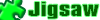
|
|
Insider.NET 記事ランキング
本日
月間

![]()